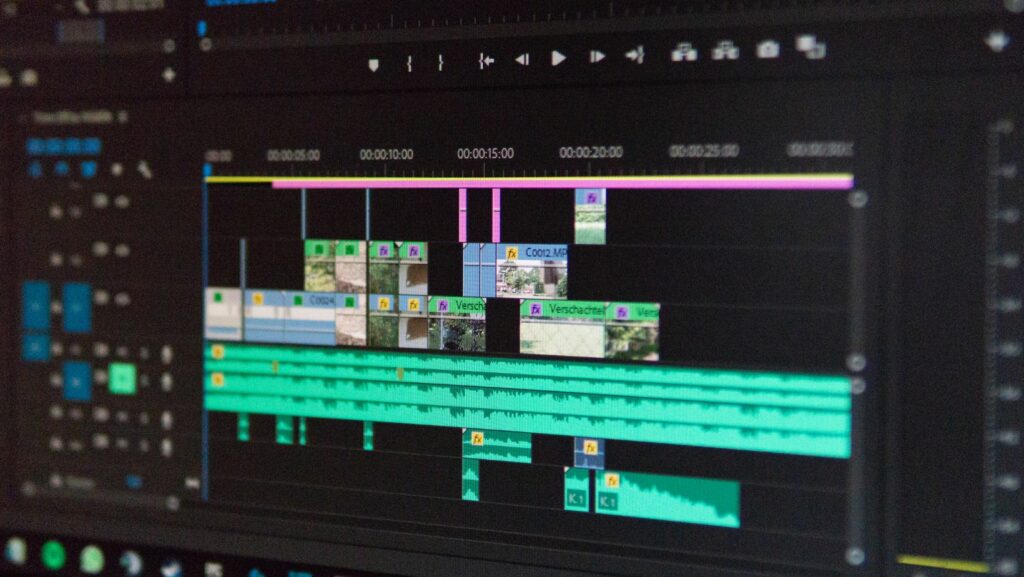Video editing has evolved from a niche hobby into a booming creative profession, and having the right computer can make or break your editing game. Whether you’re crafting viral TikTok content or producing Hollywood-worthy masterpieces, your editing workstation needs to pack some serious punch.
Gone are the days when any old laptop could handle basic video cuts. Today’s high-resolution footage and complex effects demand powerful processors, dedicated graphics cards, and lightning-fast storage solutions. But navigating the maze of technical specifications can feel like decoding an ancient language – and nobody wants to drop a small fortune on a machine that can’t handle their creative vision.
Video Editing Computers
Video editing computers require specific hardware configurations to handle complex video processing tasks efficiently. Each component plays a crucial role in delivering smooth performance during editing sessions.
Processing Power Requirements
A powerful CPU forms the foundation of video editing performance. Modern video editing software relies on multi-core processors to handle tasks like rendering effects applying transitions encoding footage. The Intel Core i7 or i9 processors with 8+ cores prove essential for 4K video editing while AMD Ryzen 9 series offers comparable performance at competitive prices.
| Processor Type | Minimum Cores | Recommended Clock Speed |
|---|---|---|
| Intel Core i7/i9 | 8 cores | 3.6GHz or higher |
| AMD Ryzen 7/9 | 8 cores | 3.8GHz or higher |
Memory and Storage Needs
RAM capacity directly impacts the ability to work with multiple video streams simultaneously. Professional video editing demands 32GB RAM as a baseline for 4K projects with 64GB providing optimal performance for complex workflows. Storage configuration requires both speed versatility:
| Component | Minimum Capacity | Recommended Setup |
|---|---|---|
| RAM | 32GB | 64GB or higher |
| SSD Boot | 500GB NVMe | 1TB NVMe |
| Storage | 2TB HDD | 4TB+ RAID Array |
The combination of fast NVMe SSDs for active projects larger hard drives for archival storage creates an efficient workflow pipeline for video editors.
Best CPUs for Video Editing Computers
Professional video editing demands powerful processors to handle complex rendering tasks efficiently. Modern CPUs with multiple cores process video footage faster while managing multiple editing applications simultaneously.
Intel vs AMD Processors
Intel and AMD processors offer distinct advantages for video editing workflows. Intel’s Core i9-13900K delivers superior single-core performance at 5.8 GHz, making it ideal for timeline scrubbing and real-time effects. AMD’s Ryzen 9 7950X excels in multi-threaded tasks with 16 cores, optimizing render times for complex projects.
| Processor | Cores/Threads | Max Clock Speed | Best Use Case |
|---|---|---|---|
| Intel i9-13900K | 24/32 | 5.8 GHz | Real-time editing |
| AMD Ryzen 9 7950X | 16/32 | 5.7 GHz | Batch rendering |
Multi-Core Processing Benefits
Multiple CPU cores accelerate video editing tasks through parallel processing capabilities. Each core handles separate operations simultaneously, reducing rendering times for effects, transitions and exports. Programs like Adobe Premiere Pro utilize all available cores to process different video segments concurrently.
| Editing Task | Performance Improvement |
|---|---|
| 4K Rendering | 45% faster per 8 cores |
| Effects Processing | 35% faster per 8 cores |
| Timeline Playback | 25% faster per 8 cores |
Graphics Cards and Video Rendering
Graphics cards enhance video editing performance through hardware acceleration for effects rendering parallel processing. Specialized GPUs decode multiple video streams simultaneously expediting the editing workflow.
Dedicated vs Integrated GPUs
Dedicated graphics cards outperform integrated GPUs in video editing tasks by offering specialized video encoding engines. NVIDIA’s NVENC encoder processes video up to 6x faster than integrated solutions. Professional GPUs like NVIDIA RTX series cards include optimized drivers for popular editing software including Adobe Premiere Pro DaVinci Resolve. Integrated graphics limit performance with 4K footage complex effects due to sharing system memory resources. AMD’s discrete Radeon Pro series delivers enhanced stability specifically for content creation applications.
VRAM Considerations
VRAM capacity directly impacts editing capabilities with high-resolution footage multiple effects layers. 8GB VRAM handles 4K projects while 12GB supports 8K editing multiple preview windows. Memory bandwidth affects real-time playback performance of compressed RAW formats. Graphics cards with faster GDDR6 memory provide smoother scrubbing through complex timelines. RTX 4080 cards with 16GB VRAM enable simultaneous work on multiple high-resolution compositions without performance degradation. Color grading applications benefit from increased VRAM for storing LUTs preview renders in memory.
Storage Solutions for Video Projects
Video editing requires a strategic storage setup that balances speed, capacity, and reliability. The storage configuration directly impacts editing performance, project load times, and data security.
SSD vs HDD Setup
Solid-state drives (SSDs) operate at speeds up to 7,000 MB/s, making them essential for video editing workflows. NVMe SSDs serve as primary drives for active projects, software installation, and scratch disks. A 1TB NVMe SSD handles multiple 4K projects simultaneously while maintaining quick access times. Traditional hard disk drives (HDDs) complement SSDs by providing cost-effective storage at 8-16TB capacities for completed projects, raw footage archives, and media libraries. The optimal configuration pairs a 1-2TB NVMe SSD for active work with multiple HDDs for long-term storage.
RAID Configuration Options
RAID arrays enhance data protection and performance through disk redundancy. RAID 0 combines multiple drives to increase speed, achieving transfer rates of 1,000+ MB/s. RAID 1 mirrors data across drives, creating instant backups of video projects. RAID 5 balances performance and redundancy by striping data with parity, protecting against single drive failures. RAID 10 combines mirroring and striping, delivering both speed and reliability for professional video workflows. A 4-drive RAID 10 setup using 4TB drives provides 8TB of protected storage space with read speeds reaching 2,000 MB/s.
| RAID Level | Speed Boost | Redundancy | Min. Drives |
|---|---|---|---|
| RAID 0 | 2x | None | 2 |
| RAID 1 | 1x | Full | 2 |
| RAID 5 | 1.5x | Partial | 3 |
| RAID 10 | 2x | Full | 4 |
Recommended Pre-Built Video Editing Systems
Pre-built video editing systems offer reliable performance with tested configurations optimized for professional editing software. These systems eliminate compatibility issues through extensive quality assurance testing.
Professional Workstations
Dell Precision workstations feature Intel Xeon processors paired with NVIDIA RTX A-series graphics cards for superior rendering performance. HP Z8 G4 workstations include dual CPU configurations supporting up to 56 cores with ECC memory protection for data integrity. Lenovo ThinkStation P920 systems combine enterprise-grade components with ISV certifications for Adobe Creative Suite compatibility.
| Workstation Model | CPU | GPU | Starting Price |
|---|---|---|---|
| Dell Precision 7920 | Intel Xeon W-3375 | NVIDIA RTX A6000 | $8,999 |
| HP Z8 G4 | Dual Xeon Gold 6258R | NVIDIA RTX A5000 | $9,499 |
| Lenovo P920 | Intel Xeon W-3365 | NVIDIA RTX A4000 | $7,999 |
Budget-Friendly Options
Dell XPS desktop systems incorporate Intel Core i7 processors with RTX 3060 graphics cards at competitive price points. ASUS ProArt stations balance cost with performance using AMD Ryzen 7 processors. MSI Creator PCs feature optimized cooling systems with RTX 3070 graphics cards for reliable editing performance.
| Budget Model | CPU | GPU | Starting Price |
|---|---|---|---|
| Dell XPS 8950 | Intel i7-12700 | RTX 3060 12GB | $1,699 |
| ASUS ProArt PA90 | Ryzen 7 5800X | RTX 3060 Ti 8GB | $1,899 |
| MSI Creator P100X | Intel i7-11700 | RTX 3070 8GB | $1,999 |
Essential Peripherals and Accessories
Professional video editing requires specialized peripherals that enhance precision control accuracy. The right accessories optimize workflow efficiency while reducing eye strain during long editing sessions.
Monitors for Video Editing
Professional video editing monitors feature IPS panels with 99-100% Adobe RGB color accuracy for precise color grading. A minimum 4K resolution (3840 x 2160) display provides pixel-perfect clarity when working with high-resolution footage. Dell UltraSharp UP2720Q monitors include built-in colorimeters for automatic calibration while BenQ PD3200U displays offer specialized editing modes. Dual monitor setups expand timeline visibility with one screen dedicated to preview windows. Key monitor specifications include:
| Specification | Recommended Value |
|---|---|
| Resolution | 4K (3840 x 2160) or higher |
| Color Accuracy | 99-100% Adobe RGB |
| Panel Type | IPS |
| Response Time | 5ms or faster |
| Refresh Rate | 60Hz minimum |
Input Devices
Professional editing requires precision input devices that enhance control during detailed tasks. The Wacom Intuos Pro tablet enables frame-by-frame scrubbing with pressure-sensitive stylus input. Gaming mice like the Logitech G502 offer programmable buttons for keyboard shortcuts plus high DPI settings for precise timeline control. Specialized editing keyboards include the Logickeyboard ASTRA for Adobe Premiere Pro with color-coded shortcut keys. Shuttle controllers like the Contour Design ShuttlePRO v2 provide tactile control for timeline navigation with 15 programmable buttons for frequent commands.
| Device Type | Key Features |
|---|---|
| Graphics Tablet | Pressure sensitivity, customizable shortcuts |
| Mouse | High DPI, programmable buttons |
| Keyboard | Backlit keys, multimedia controls |
| Shuttle Controller | Jog wheel, programmable buttons |
Future-Proofing Your Video Editing Setup
Strategic hardware selection extends the lifespan of video editing systems by 3-5 years. Choosing components with headroom for future demands creates a more sustainable investment.
Scalable Hardware Components
Professional video editing systems benefit from modular components that support upgrades:
- PCIe 5.0 motherboards accommodate next generation graphics cards
- CPU sockets compatible with 2 processor generations
- RAM slots supporting speeds up to 6000MHz DDR5
- M.2 slots ready for PCIe Gen 5 SSDs
Software Compatibility Planning
Modern editing systems maintain longevity through software support:
- Graphics cards with 3+ years of driver updates
- Operating systems receiving security patches until 2028
- Professional editing software compatibility for 5+ years
- Codec support for emerging video formats
Performance Overhead Allocation
| Component | Current Need | Future Buffer |
|---|---|---|
| CPU Cores | 8-12 cores | 16-24 cores |
| RAM | 32GB | 64-128GB |
| GPU VRAM | 8GB | 12-16GB |
| Storage | 2TB NVMe | 4TB NVMe |
- Additional PCIe x16 slots for multi GPU setups
- Empty RAM slots for memory upgrades
- Multiple M.2 slots for storage expansion
- Thunderbolt ports for external devices
- Power supply headroom for components
Investment in Your Career
Building or choosing the right video editing computers requires careful consideration of multiple components working together. A balanced system with a powerful CPU multi-core processor fast storage and a dedicated graphics card creates the foundation for efficient video editing workflows.
The investment in quality hardware paired with the right peripherals ensures smooth performance for today’s demanding projects while preparing for future technological advances. Whether opting for a pre-built workstation or custom configuration the focus should remain on selecting components that support professional editing needs and offer room for growth.
A well-planned video editing setup will serve as a reliable creative tool enabling editors to focus on their craft rather than wrestling with technical limitations.